In a recent letter to Ask The Headhunter, a job-seeking reader decided to confess that he’s a little older than most:
“You’d never know it looking at me or talking to me, but… I’m 64! I learned a while ago to take any reference to my age off my resume, but as I list all my relevant positions and achievements, the reader has to figure, “This guy’s gotta be, like, over 60!” and boom, I’m done. The achievements, the relevant jobs, the references… buh-bye! I don’t know how to overcome this age discrimination without any opportunity for me to respond to it.”
Working in a HR-related company, I’ve received a heartbreaking number of letters over the years from older job seekers with the same problem. After working for decades in the same job, senior-level staff members used to a cozy corner office and a reliable monthly paycheck suddenly find themselves out on the street, cardboard box in hand, feeling as though the rug has just been pulled out from under them and not sure where to turn next.
Whatever the reason for your job loss, the absolute best thing you can do after being laid off is to start updating and moderinizing your resume, or creating one from scratch if you don’t already have one.
Here’s where to begin.
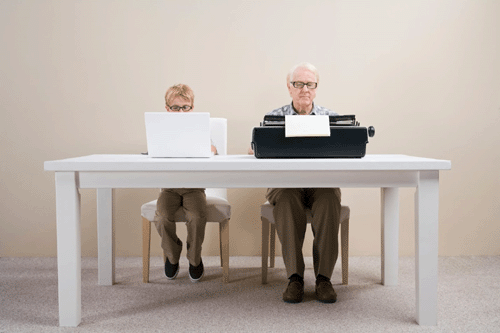
Applying For a Job in 2015 – What’s New?
If the last time you applied for a job was 15+ years ago, sit down and take out a pen – you may need to re-vamp your resume.
A lot has changed since the last time you applied for a job. Back in the day, you simply typed up a chronological list of all your previous jobs, printed out twenty copies, and scoured the Jobs section of the newspaper over a coffee for your new position.
These days, technology has changed, the rules are different, and competition is umpteen times more fierce.
In 2015, your resume is now looked on as a personal marketing document. You need to sell yourself in two pages or less, and you need to do it fast. With job posting websites now able to make one job vacancy visible to anyone in the world with an internet connection, employers now receive hundreds of resumes per job advert. That means your resume really needs to stand out to give you a chance at landing a job.
Don’t be afraid to dive in, however. Follow these basic tips and you’ll end up with a clean modern resume that highlights your skills and achievements rather than your age.
Let’s get started.
The job market is becoming ever-more competitive. While the Covid-19 pandemic affected far too many jobs.Read about The Top Must-Have Skills for Your Resume
1. How to Start Your Resume
Says famed writer Neil Gaiman: “My idea of hell is a blank sheet of paper. Or a blank screen.”
If a blank sheet of paper scares the king of horror fiction, don’t feel bad about being nervous to start writing or rewriting your own resume.
The top of your resume is the same as it’s always been, so that’s an easy place to begin. Type your name, address, phone number and email address at the top of the page, centered. Keep all your contact info to one line if you can, with dashes or commas separating each item.
Next, in larger bold type, add your latest job title beneath your name but above your address. Employers love to see this when they first skim your resume, to confirm that you’re applying to the right job.
Here’s an ideal Resume Heading:
Michael McKennar
Senior Sales Manager
23 Pointe Drive, Manhatten Beach, CA – Tel: 310.546.2893 – Email: MikeK@yahoo.com
Tip: Make sure the email address you use is professional. Don’t list your address as ‘BigPapaBear90@yahoo.com,’ or anything funny or cutesy. If you use an older email service provider like Comcast or AOL, think seriously about getting a free email address on Gmail, to show you’re up to date with the most recent technology.
2. To Template or Not to Template?
Easy decision here. You don’t need a fancy resume template unless you’re a Graphic Designer. These days, automatic Applicant Tracking Systems (ATS) will most likely strip that out anyway. Use basic, clear word processing formatting and you’ll be fine.
3. Modern Resume Formatting
Easily make your resume look nice with no template by using the following tips:
- Use bold for job titles and company names.
- USE CAPITALS for section headings (such as EMPLOYMENT HISTORY).
- Separate resume sections using the Underscore key, which can be found after the Zero (0) key on most keyboards. Press Shift & hold down Underscore to draw a line.
- List job duties/ achievements for each job in a bulleted list, for clarity.
- Use a basic font like Ariel or Times New Roman. If you use a custom font, your resume may look different on the HR Manager’s screen.
4. Writing Your Summary
Next for the fun part: writing your Summary , which goes at the top of the page.
In the old days, this was called a Personal Statement, and went something like this:
“I am a hardworking, creative and motivated individual with a passion for Sales. I work well both on my own and as part of a group. I’m looking for a position that will allow me to utilize my 25 year’s experience in B2B sales to add value to your company.”
These days, best practice is to assume the top section is all the employer will read of your resume (which may well be true for more popular jobs). So your Summary should ideally be a bullet-pointed list of your absolute top achievements in your field, to hook them and make them want to keep reading.
Don’t be coy: blow them away with a shortlist of your proudest work achievements.
What to List in Your Summary:
* Your absolute top 4-5 professional achievements. These must be in the same industry in which you’re applying for a job.
* Your most impressive facts and figures, related to your work. (Check out this CareerBliss article about why Managers love to see numbers).
What NOT to List:
* Your personal goals.
* Your personality attributes.
* Achievements completely unrelated to the job you’re applying for.
The perfect Professional Summary would look something like this:
- Self-educated Sales Manager offering over 25 years of industry experience.
- Delivered record revenue & GP year (2014) and record quarter (Q2013) for leading B2B network.
- Generated additional revenue of $500,000/ year by cross-training as Business Development Manager.
- Voted Salesman of the Year three years running (2011-2014).
5. Your Work History: Do’s and Don’ts
Next up comes the meat of your resume. There are 3 parts to listing your work history:
1) Job title and company intro. This is easy. Start with your job title, then list company name, city and dates worked.
2) Company description. Tell us in one or two punchy sentences exactly what each company does. Unless you used to work for a brand-name firm like Ford Motors or Macys, give us the run-down, so employers can quickly understand what the company does. Really ‘sell’ the company in your description rather than giving a bland factual description, so employers feel like you were passionate about your last job – and hope you’ll be just as enthusiastic about working for them.
BAD: “Re-Scholars, Inc is a medium sized warehousing business processing used college textbooks.”
GOOD: “Re-Scholars, Inc collects over 2.4 million used modern textbooks annually and redistributes them to students in need across the nation.”
3. Finally, tell us what you did at each job. But wait, here’s the most important take-away: don’t list job duties: list achievements. Your new employer really doesn’t care that you filled the coffee machine each day, opened the store and worked the register. They WILL care, however, if you tell them that you saved the company over $10,000 last year by installing a new credit system and upgrading the store registers.
Here’s what each work history entry should look like:
VP of Partner Development
Phoenix Media, Los Angeles
March 2001 – March 2014
Phoenix Media is the leading cross-channel media platform in Los Angeles, California. Working with the top Content producers in the ‘How To’ field, we source and deliver professionally shot and edited instructional videos to over 14 million registered users.
- Sourced and contacted new content producers, oversaw partnership contracts, and worked with content licencors to increase revenue stream.
- Developed and marketed new channels, including the popular gardening channel ‘Know Your Greens,’ currently valued at over $1.4M.
- Fostered and promoted partner relations; extensive nationwide travel to industry conferences to grow content producer database, resulting in over 1500 new connections per year.
Job Description Tips:
- Once again remember: Managers love to see numbers.
- SELL YOURSELF. Make them want to hire you by showing them what you did for other companies, not what you did at other companies.
- In your description, use “power words” and use active, punchy sounding past tense rather than using the passive voice (end words in –ed, rather than –ing). “Directed and marketed promotional campaign” makes you sound for more confident than if you wrote: “Directing and marketing promotional campaign.”
6. How Long Should My Resume Be?
A recent article in the AARP bulletin shed light on a common issue with resume length:
“Some older adults are sabotaging their prospects by making common mistakes…. Instead of analyzing their skills, abilities and preferences and realistically assessing the job market, they’re relying on their long resumes to make their case to employers.”
Both recruiters and employers back up this opinion. If your finished resume is 3 pages or longer, you need to get out your red pen and start cutting down your work history section (the usual culprit for overlong resumes). A good rule of thumb is to include the most detail on the most recent jobs, and little to no detail on jobs over 15-20 years old.
To avoid dating yourself, it is advisable to leave off jobs older than 1990. If you’ve had some impressive jobs at VP level or above in the 1980’s, include these in a separate section named ‘Past Employment’ or ‘Positions Held Prior to 1990.’
Just give your job title, company name and total number of years worked – leave off dates wherever possible.
For example:
Past Employment (Prior to 1990)
Deloitte and Touche, VP of Advertising (8 years)
Bank of America, External Ad Consultant (4 years)
Wells Fargo, Marketing Analyst (3.5 years)
7. Awards and Certifications
If you have recently taken any courses to update your knowledge of your industry, for example, a computer or vocational course, list them all. These are just as important – if not more so – than a degree earned decades ago, as they prove that you have taken the time to keep your skills up to date.
8. Skills
Beware of listing skills that might date you. This is particularly true if you are seeking a job in the IT or tech industry. Many people who first learned computing in the 1980’s or early 1990’s and have yet to update their skills should be extra careful when writing this section.
A skills section that includes any of the following may be grounds for an employer to immediately file your resume in the trash can:
- “Ability to type 70 wpm on IBM Word-Processor” (remove any references to “Word Processing” from your resume, as this will date you more than anything).
- “Proficient in Windows 3.1/ Windows 95”
- “Graphic Design in Microsoft Paint and Photoshop 4.0”
- Any references to IT as ‘Information Technology’ (just trust me on this one!)
- Any skills that are NOT directly relevant to your job, such as unrelated hobbies.
If in doubt, give your resume to your daughter (or granddaughter) to read. If she laughs and says, “What’s that?” – remove “that” item immediately.

Your resume is a potential employers window into you and your professional background and aspirations. When paired with a cover letter.Read about Skills Employers Want To See On Your Resume
9. Volunteer Work
Always list volunteer work. Employers like to see that a potential hire is a well-rounded person, and helping out the local youth club or volunteering at a pet shelter demonstrates skills that can cross over into the world of work – such as generosity, empathy, and willingness to pitch in and help out.
10. Education
Do: List your University of College name, and your degree.
Don’t: Give the date of your degree.
“The standard advice is to leave your graduation year off of your resume if you’re past a certain age,” says Alison Green at Ask a Manager.org. “It’s so common to do this, that it doesn’t at all come across as if you’re hiding something. In fact, I notice it more when a candidate in that age range leaves it on, simply because it’s much less common.”
11. References
When you write your References section, please (pretty please) don’t give actual names of people, with their home address and private cellphone number, unless the application specifically requests that information upfront. Even if they give their consent in advance, in this day and age of privacy concerns and identity theft, it’s a big no-no that might come back to haunt you.
Instead, rely on the traditional ‘References Available On Request” line, if you absolutely have to have a References section.
Better still, use the latest Reference technique from the world of LinkedIn: ask two or three esteemed peers (ideally your CEO or direct Manager) to write you a short, one paragraph professional recommendation. Include their full name and job title/ company but no other personal contact details.
Include references on a separate page at the end of your resume, nicely presented.
Tip: The reference must talk about your performance at work, ideally with an example of a time you went above and beyond in the name of your company.
For example:
“John is a lively, gregarious and creative team member. He is always first into the office, and last to leave. As the company’s ‘Go To’ person for product support, he always makes himself available for any and all questions, and inspires the rest of the team to do their absolute best every day. I would work with John again in a heartbeat.”
12. Saving and Emailing
When you’ve finished your resume, all your hard work may be for nothing if you save it in the wrong format.
You need to save your resume using a computer program that most companies will have. That program is generally Microsoft Word. MS Word 2003 is the absolute safest version to choose when you hit ‘Save As,’ as most companies will have this version at the very least.
The single worst format to save your resume in is PDF. All HR staff members and recruiters hate receiving PDF resumes, as they are not readable to ATS software (a computer program that scans and stores all applicant’s resumes).
If the company you’re applying to uses ATS software and you submit a PDF resume, staff will have to enter all the details on your resume by hand. If they have 200 other applicants for the one job, guess where your resume is going to end up?
For extra points: Change the file name of your finished resume to “YourName-YourJobTitle-ResumeDate.” (So the file name would be: “Michael-McKennar-Senior-Sales-Manager-Resume-2015”) You have no idea how many hundreds of resumes the hiring manager has on his or her computer desktop called ‘Resume 2015.’
Natasha Rhodes is a careers expert and writer for CareerBliss, an online career community dedicated to helping people find happiness in the workplace. Check out CareerBliss for millions of job listings, company reviews, and salary information.

