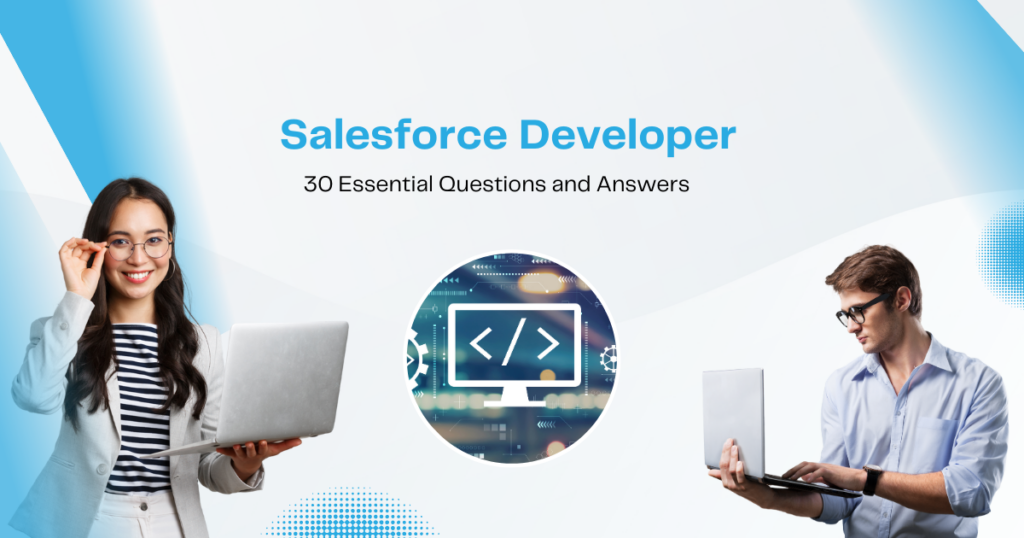
Are you aspiring to become a Salesforce Developer? As the demand for Salesforce professionals continues to grow, it’s crucial to be well-prepared for your job interview. To help you ace your Salesforce Developer interview, we have compiled a comprehensive list of 30 essential questions and their answers. By familiarizing yourself with these questions, you’ll gain the confidence and knowledge needed to impress your potential employers and secure that dream job as a Salesforce Developer.
1. What is Salesforce and how does it work?
Answer: Salesforce is a cloud-based CRM platform that helps organizations manage customer relationships, sales processes, and data. It offers a range of tools and functionalities that allow businesses to streamline their operations, automate workflows, and deliver exceptional customer experiences.
2. What is the role of a Salesforce Developer?
Answer: A Salesforce Developer is responsible for designing, developing, and customizing applications on the Salesforce platform. They create custom functionalities, integrate third-party systems, and collaborate with stakeholders to meet business requirements using Salesforce technologies like Apex, Visualforce, and Lightning Components.
3. What is Apex in Salesforce?
Answer: Apex is a programming language used to develop custom business logic and functionality on the Salesforce platform. It is similar to Java and allows developers to create triggers, classes, and controllers to automate processes and extend Salesforce’s capabilities.
4. What is Visualforce in Salesforce?
Answer: Visualforce is a framework that enables developers to build custom user interfaces in Salesforce. It uses a tag-based markup language similar to HTML and allows developers to create pages, components, and templates that interact with data stored in Salesforce.
5. Explain the Lightning Component framework.
Answer: The Lightning Component framework is a modern development framework provided by Salesforce. It allows developers to build dynamic and responsive web applications using reusable components. Lightning Components are built with a combination of JavaScript, Apex, and CSS.
6. What is the difference between a Trigger and a Workflow Rule in Salesforce? Answer: A Trigger is an Apex code that executes before or after a specific event occurs, such as record insertion, update, or deletion. It allows developers to customize and automate business processes. On the other hand, a Workflow Rule is a declarative tool that automates standard internal procedures and processes to save time across the organization.
7. How do you handle exceptions in Apex?
Answer: In Apex, exceptions are handled using try-catch blocks. Developers can use the try block to enclose the code that might generate an exception. If an exception occurs, it is caught in the catch block, where appropriate actions can be taken, such as displaying an error message or logging the exception details.
8. What are Governor Limits in Salesforce?
Answer: Governor Limits are runtime limits enforced by the Salesforce platform to ensure efficient use of resources. They restrict the amount of data, transactions, and processing a Salesforce org can perform to maintain system stability and prevent abuse.
9. What is the difference between a Standard Controller and a Custom Controller in Visualforce?
Answer: A Standard Controller is used when working with standard objects like Accounts, Contacts, or Opportunities in Visualforce. It provides built-in functionality to perform common operations on these objects. In contrast, a Custom Controller is used when working with custom objects or when additional logic is required beyond the capabilities of the Standard Controller.
10. Explain the concept of Batch Apex in Salesforce.
Answer: Batch Apex is used to process a large volume of data in smaller, manageable chunks called batches. It allows developers to efficiently handle large data sets without hitting governor limits. Batch Apex jobs can be scheduled to run at specified times or executed manually.
11. How do you secure data in Salesforce?
Answer: Data security in Salesforce is achieved through a combination of settings, permissions, and access controls. Administrators can define object-level security, field-level security, and record-level security to ensure that users only have access to the data they need. Additionally, Salesforce provides features like profiles, roles, and permission sets to manage user access and permissions.
12. What is the difference between Profiles and Permission Sets in Salesforce? Answer: Profiles and Permission Sets are both used to control user access and permissions in Salesforce. Profiles define the settings and permissions for a user across an entire organization, while Permission Sets grant additional permissions to specific users or groups, allowing them to perform additional actions beyond their assigned profile.
13. How do you enforce data validation in Salesforce?
Answer: Data validation rules in Salesforce are used to enforce data integrity by defining criteria that a record must meet before it is saved. Validation rules can be created to check field values, compare fields, or perform complex logic using formulas. When a record fails to meet the validation criteria, an error message is displayed, and the record is not saved.
14. What is the role of Test Classes in Salesforce?
Answer: Test Classes are used to ensure the quality and stability of Apex code in Salesforce. They are responsible for testing the functionality and behavior of code, ensuring that it works as intended and doesn’t introduce any issues or bugs. Test Classes are required to have a minimum code coverage to deploy Apex code to production.
15. How do you deploy changes from a Salesforce Sandbox to Production? Answer: Changes made in a Salesforce Sandbox can be deployed to Production using the Change Sets feature. Change Sets allow administrators or developers to bundle and deploy configuration changes, customizations, and Apex code from one organization to another. They provide a straightforward and controlled way to move changes across environments.
16. What is the difference between a Trigger and a Process Builder in Salesforce?
Answer: A Trigger is an Apex code that allows developers to perform custom actions before or after specific events occur in Salesforce. It provides a high level of flexibility and control. On the other hand, Process Builder is a declarative tool that allows administrators to automate processes by defining criteria and actions. It provides a visual interface and is more suitable for simple workflows and approvals.
17. How do you handle sharing and security in Salesforce?
Answer: Sharing and security in Salesforce are managed through a combination of Organization-Wide Defaults, Role Hierarchy, Sharing Rules, and Manual Sharing. These features allow administrators to control the visibility and access to records based on user roles, criteria, and sharing rules.
18. What is the difference between a Lookup Relationship and a Master-Detail Relationship in Salesforce?
Answer: A Lookup Relationship in Salesforce allows you to link two objects together but doesn’t enforce any specific behavior or restrictions. On the other hand, a Master-Detail Relationship establishes a parent-child relationship between two objects, where the child record depends on the existence of the parent record. In a Master-Detail Relationship, when the parent record is deleted, all its child records are also deleted.
19. How do you perform bulk data operations in Salesforce?
Answer: Salesforce provides various tools and techniques to perform bulk data operations. These include Data Loader, Salesforce Object Query Language (SOQL) and Salesforce Object Search Language (SOSL) queries, Bulk API, and Apex Data Manipulation Language (DML) statements like insert, update, and delete.
20. What is the Lightning Design System in Salesforce?
Answer: The Lightning Design System is a CSS framework provided by Salesforce to create visually appealing and consistent user interfaces across different devices and experiences. It includes a set of pre-built components, guidelines, and resources that developers can use to build modern and responsive applications.
21. How do you handle integration between Salesforce and external systems? Answer: Salesforce provides various integration options, including RESTful and SOAP APIs, Outbound Messaging, Apex Callouts, and Heroku Connect. These tools and technologies allow developers to integrate Salesforce with external systems, exchange data, and automate business processes.
22. How do you handle exceptions in Lightning Components?
Answer: In Lightning Components, exceptions can be handled using try-catch blocks in JavaScript. Developers can use try blocks to enclose the code that may generate an exception, and catch blocks can be used to catch and handle the exception. Additionally, Lightning Components provide the aura:exception event, which can be used to handle uncaught exceptions globally.
23. What is the difference between a Standard Controller and a Custom Controller in Lightning Components?
Answer: In Lightning Components, a Standard Controller is used when working with standard objects, providing built-in functionality to perform common operations like create, read, update, and delete records. A Custom Controller, on the other hand, is used when working with custom objects or when additional logic is required beyond the capabilities of the Standard Controller.
24. How do you optimize the performance of Salesforce?
Answer: To optimize the performance of Salesforce, you can follow best practices like minimizing the use of SOQL queries and DML statements in loops, leveraging selective SOQL queries using indexes, implementing efficient data model designs, utilizing asynchronous processing for long-running operations, and caching frequently used data.
25. What is the Lightning App Builder in Salesforce?
Answer: The Lightning App Builder is a visual tool in Salesforce that allows administrators or developers to create custom Lightning pages and applications without writing code. It provides a drag-and-drop interface to add components, customize layouts, and create a personalized user experience.
26. What are the different types of Sandboxes available in Salesforce?
Answer: Salesforce offers several types of Sandboxes, including Developer Sandbox, Developer Pro Sandbox, Partial Copy Sandbox, Full Sandbox, and Scratch Orgs. Each type provides a different level of functionality, data, and customization options for development, testing, and training purposes.
27. How do you handle code versioning and deployment in Salesforce?
Answer: Code versioning and deployment in Salesforce can be managed using version control systems like Git or Salesforce DX (SFDX) command-line tools. These tools allow developers to track changes, collaborate, and deploy code across multiple environments while maintaining version history and managing conflicts.
28. How do you handle record-level access in Salesforce?
Answer: Record-level access in Salesforce can be controlled using the organization’s sharing model, including Organization-Wide Defaults, Role Hierarchy, Sharing Rules, Manual Sharing, and Apex Sharing. By configuring these settings appropriately, you can ensure that users have access only to the records they need.
29. What is the Salesforce AppExchange?
Answer: The Salesforce AppExchange is an online marketplace where users can browse, discover, and install pre-built applications, components, and solutions that extend the functionality of the Salesforce platform. It allows businesses to find and integrate third-party apps to meet their specific needs and requirements.
30. How do you stay updated with the latest Salesforce features and releases? Answer: To stay updated with the latest Salesforce features and releases, you can join the Salesforce Trailblazer Community, attend Salesforce events and webinars, complete Salesforce Trailhead modules and trails, and follow official Salesforce blogs and social media channels. Additionally, Salesforce provides release notes and documentation that outline new features and enhancements.
Preparing for a Salesforce Developer interview is an exciting opportunity to showcase your skills and knowledge in Salesforce technologies. To excel in the role and impress your interviewers, it’s important to have a solid understanding of Salesforce technologies, development best practices, and the ability to demonstrate your expertise and problem-solving skills. By studying these 30 essential questions and answers, you’ll gain the necessary confidence and knowledge to tackle any challenge that comes your way.
Salesforce is a powerful platform that offers a wide range of technologies and tools. As a Salesforce Developer, having a strong grasp of Apex, the programming language used on the Salesforce platform, is crucial. Additionally, being well-versed in Visual force, Lightning Components, and the Lightning Web Components framework will enable you to build robust and scalable applications. Take the time to familiarize yourself with these technologies and their capabilities, and be prepared to discuss how you have utilized them in your previous projects.
In addition to Salesforce technologies, it’s important to understand and follow development best practices. Efficient coding techniques, adhering to the principle of separation of concerns, and following a modular and reusable approach are all essential. Demonstrating your understanding of these best practices will not only showcase your technical prowess but also highlight your ability to build maintainable and scalable applications. Be prepared to discuss topics such as code efficiency, test-driven development, and code versioning and deployment strategies. Problem-solving skills are at the core of any successful Salesforce Developer. The ability to analyze complex requirements, break them down into smaller tasks, and devise effective solutions is crucial. During your interview, expect questions that assess your problem-solving approach, such as how you handle data integration challenges or optimize performance in a large-scale Salesforce implementation. Emphasize your experience in finding creative solutions and highlight any instances where you have resolved complex technical issues. While studying the questions and answers provided is essential, it’s equally important to combine your theoretical knowledge with practical experience. Hands-on projects, such as building custom applications or working on real-world scenarios, will give you valuable insights and demonstrate your ability to apply your skills to real-life situations. Employers often value practical experience, so be prepared to discuss any Salesforce projects you have completed or contributions you have made to the Salesforce community. To truly stand out as a Salesforce professional, it’s important to have a passion for continuous learning. The Salesforce ecosystem is constantly evolving, with new features, updates, and best practices emerging regularly. Stay up-to-date with the latest advancements, participate in online communities, and engage in ongoing professional development opportunities. Showcasing your commitment to learning and growth will demonstrate your dedication to staying at the forefront of Salesforce development. In conclusion, preparing for a Salesforce Developer interview requires a solid understanding of Salesforce technologies, development best practices, and the ability to showcase your problem-solving skills.
By studying the 30 essential questions and answers provided, combining your knowledge with practical experience and a passion for continuous learning, you’ll be well-equipped to impress your interviewers and excel in the role of a Salesforce Developer.
Good luck on your interview journey!

